Table of Contents
The Role your Site Load Speed Plays
Speed Report – During the customer journey, the user experiences a long waiting time, so a fast loading of pages will directly impact the conversion rate.
Speed Report –Final State
After optimizing its website in 2015, the Etan brand, for example, increased the conversion rate by 20% by offering a 700ms reduction in loading its pages. If the performance speed affects sales immediately, its scope is not limited to this simple area.
Speed Report – Download Speed in Numbers
The frequency of the e-commerce site is also affected. There is a drop in traffic after waiting for 500 milliseconds and a significant decrease in visitors with a load time over 4 seconds. It’s been shown that for every extra second of page load, there is a 7% decrease in conversion rate, 11% decrease in pageviews, and an average reduction of 16% in customer satisfaction.
Speed Report – Tools to Check your Download Speed
As per Google’s recommendations, your e-commerce site should be able to render in 1.5 seconds. Since 9 out of 10 sites take more than 1.5 seconds to load, having a lower performance speed guarantees a better Google ranking. First, it is essential to do a quick audit of your e-commerce site. You have access to many powerful and free tools for this.
Also Read: Cloud Migration – Introduction, Strategies, Benefits, and More
What Tools are there to Check my Upload Speed?
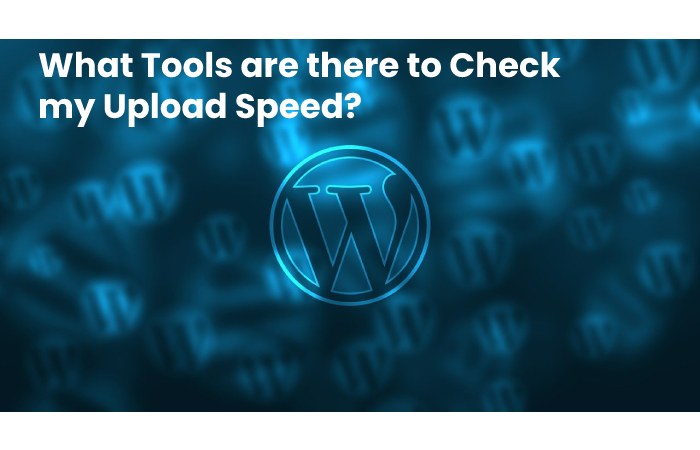
We can only advise you to use Google Page Speed Insights, which allows us to analyze the content of the pages of the site and give advice on how to improve its speed. The tool assigns a performance score ofdi 100 for your location, with a score of 85 or higher indicating that the page is performing well.
Pingdom identifies slow elements on a page and offers some best practices for adapting accordingly. In addition, it allows you to test your website load times to see which bottlenecks are affecting the customer journey.
For more advanced testing, it will be necessary to turn to a complete tool such as Web Page test. You will be able to run a free speed test on actual consumer connection speeds. In addition, you will be able to perform simple or advanced tests, including multi-step transactions, video capture or content blocking.
Finally, Dare Boost provides detailed reports on your page load speed based on Yahoo’s performance rules. So take advantage of all the technical performance indicators of your site as well as the user experience.
Different Ways to Speed up your E-Commerce Website
There are many ways to make your e-commerce site faster. It is interesting to see the lines of code used in your pages first. An optimized website consists of as few lines of code as possible. Unnecessary content (multiple animations, high-resolution images, over-complicated interface) should be avoided to ensure good rendering speed. Although photos are essential to the attractiveness of your pages, they account for more than 60% of the page weight and, therefore, should be used in moderation.
Compressing the data displayed on the site is necessary so that the pages load more quickly without reducing the quality of the content. It is a good idea to consider standardizing the size and weight of the images before uploading them to your site. Correct use of the cache, which allows data to store in the server’s RAM temporarily, also significantly saves page performance. Finally, it recommends updating your plugins and removing unnecessary ones. It is the best way to avoid errors and speed up the loading of your pages.
Also Read: Marketing Agency – Introduction, Advantages, Services, and More
Speed Report – Best CMS for Web Performance
To ensure the speed of your site’s performance, the best way is to resort to the most efficient CMS on the market. A 2017 study by Quanta Computing made it possible to determine the best web performance CMS for e-commerce websites. Based on this analysis, we are the first to note that the most popular CMS is not necessarily the best performing in terms of page loading speed.
Speed Report – What is the Fastest CMS?
WooCommerce Benchmark CMS offers an average page load time of 0.63 seconds and a high shopping cart load of 4 seconds. On the other hand, Magento provides 0.60sec pageviews and cart load time which is a good result. But in the end, it won the award, Demandware, a less popular content management system with a file Page load time of 0.35 seconds and cart in just 0.23 seconds.
The loading speed of an e-commerce site is a strong indicator of how well it performs. Page performance speed (also known as “web perf”) allows an area’s effectiveness to judge as a central element of user experience. This factor is helpful in terms of SEO, traffic, and conversion rate.
That’s why it’s essential for e-merchants to correctly measure the load speed risks of their sites’ attractiveness. Then, it is possible to implement the above recommendations. To ensure a faster and, therefore, more functional e-commerce site, which is a strong guarantee of maximizing your sales.
The Importance of the Speed Report of your Web Pages
Google Officially Releases Speed reports to Search Console. It suggests at the top of the optimization section on the right panel of the Search Console before usability on mobile devices. It helps to “solve page speed issues on your site”. Google justifies the importance of this report with two figures:
Increasing the load from 1 to 3 seconds increases the bounce rate by 32%.
Increases 106% as charging time increases from 1 to 6 seconds.
Another tip to remember: “Pages that are slow may demote to Google Search.” Another reason to consider this.
Also Read: MTG Finance – Three Different Ways to Fund MTG
Search Console Speed Report on Mobile and Desktop
The Gear report divides into two parts: Mobile and Computer. First, you see how many URLs are slow (red), medium fast (orange) and fast (green) as of August 18th. This way, you can see the general evolution of your site’s performance by clicking “Open Report” before proceeding.
Problems with your slowest pages list in both the mobile and computer reports. For example, Google may tell you that FCP is too high for some of your pages (first paint content, delay before the first element appears on the page). For problems with Mobile Utility, AMP, your breadcrumbs or others, get the information, and you can validate the patch. In addition, you can fix issues with your slowest pages (in red) and pages whose speed is rated as average (orange).
Speed Report – How did Google determine Web Page Speed?
Google only cares about FCP and FID (first insertion delay, the delay before the browser interacts with your site). Here are the considerations for your web page speed, whether on mobile or desktop:
FCP: Fast when less than 1 second, Medium when less than 3 seconds, Slow when high
FID: Fast if less than 100ms, Medium if less than 300ms, Slow if more
This data based on the Chrome User Experience Report, so it’s consent with tests in actual conditions. Google aggregates your URLs based on their structure to help you troubleshoot them in batches. The total FID, or FCP, is greater or less than the average of these KPIs across all pages in the archive.
Also Read: Cursive Writing – Definition, Important, History, and More
Conclusion
The speed report allows you to determine how fast your online store is and various aspects that can improve. We run speed tests for your homepage, most visited archive, and product pages and then aggregated each page’s Google Lighthouse speed scores to calculate an overall score. In addition, you can compare the speed of your store to the rate of similar stores.
Related posts
Featured Posts
Protecting Your Assets: Understanding Oklahoma Bankruptcy Exemptions
In the realm of financial distress, bankruptcy can be a daunting yet necessary solution for individuals seeking relief from overwhelming…
Wall Décor – 27 Wall Décor Ideas to Update your Space
Wall Décor Ideas to Update your Space Wall Décor – Are you looking for wall décor ideas to revamp your…

